Add Google Plus Add To Circle Badge With Author Image in Blogger
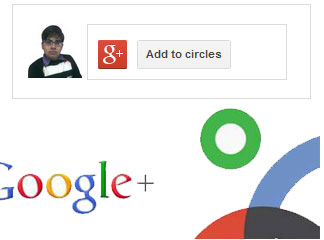
Google Plus plays viral role to accelerate blog traffic on the basis of its Author Rank algorithm. Now it is more important to increase your Google Plus followers because the search results are varying according to author rank. The more people add you in their circle, the high your blog posts will show in the search results for them if they are using Google by log in to their account. Google Plus Add to Circle Badge is the best widget that can help you to increase the list of peoples who added you in their circle. But the default badge is not too much eye catching. So, today I bring a stylish Google Plus Add to Circle Badge along with author image that works awesomely to increase your fans list tremendously.
To see the live demo of this gadget you can check out my Add to circle widget into this blog sidebar with my picture.
Add Google Plus Add to Circle Badge to Blogger
- Go To Blogger >> Layout >> Add a Gadget.
- Choose HTML/Javascript.
- Add the below code in it.
<div style="width:277px; padding:10px 10px 5px 10px; margin-bottom:3px; border:1px solid #dcdcdc;">
<a href="Put Your About Us Page URL Here"><img width="54" height="54" style="margin-right:10px;" src="Put Your Image URL Here" align="left"/></a>
<script type="text/javascript">
window.___gcfg = {lang: 'en'};
(function()
{var po = document.createElement("script");
po.type = "text/javascript"; po.async = true;po.src = "https://apis.google.com/js/plusone.js";
var s = document.getElementsByTagName("script")[0];
s.parentNode.insertBefore(po, s);
})();</script>
<g:plus href="Put Your Google Plus Profile URL Here" rel="author" width="200" height="69"></g:plus></div></b>
</div>
Customization: Replace red line text with the appropriate information.
Tip: To get your Google Plus Profile link go to Google Profile and copy the URL till numeric numbers from the address bar like shown in below image.
- Now save the gadget.
- You are done. Congrats!








0 commentaires:
Enregistrer un commentaire