Feedburner Mybrand - Change Feed URL With Custom Domain

Nothing is better than feedburner for content syndication. Feedburner is the first choice of every blogger either newbie or professional. Daily millions of content is syndicated by this amazing service provided by Google itself and you have no need to pay a single coin to use this service for your blog. Just burn feed of your blog in feedburner and you got live feeds of your content which you can use for your RSS newsletters and Email Marketing. The default feeds URL generated by feedburner looks like thisfeeds.feedburner.com/XYZ. But you can customize this URl to make it more professional. Today I bring an amazing tutorial for you to host your feeds on your own domain name like this. feeds.your-domain.com/XYZ. If you are interested to do same for your blog then continue reading.
Feedburner Tutorial Series
Part 1: How to Setup Feedburner Feed in Blogger?
Part 2: Feedburner Mybrand - Change Feed URL With Custom Domain
Part 3: How to Auto Tweet Blog Posts on Twitter?
Change Feed URL With Custom Domain URL
- Login to your Google Feedburner Account.
- Now click on My Account link from the top right corner.
- Now choose MyBrand from the right side menu.
- After click you have to perform three steps.

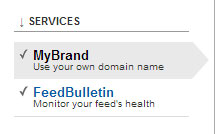
- Add a new CNAME into your domain DNS Manager. Watch the below video on how to add CNAME.
- Type your blog URL like this: feeds.your-domain-url.com
- Then click on save button.








0 commentaires:
Enregistrer un commentaire