How To Do Social Bookmarking For SEO?
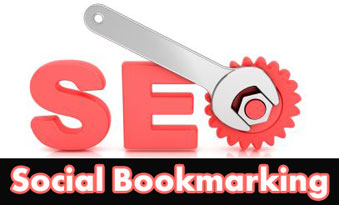
SEO companies and firms charge dollars for professional SEO services to their clients and the clients pays them happily because they get effective results. Why these people pay dollars to the company if they can learn SEO themselves by reading online tutorials and practicing on them? The reason behind this is that if perfect Search Engine Optimization can build up your blog ranking then over and bad SEO can ruin your blog completely. That's why it's a better option to invest some money on your blog optimization. This investment will give you multiple times of benefits and your online business will grow. These companies works on many strategies to optimize a website to bring it at top in major search engines and today in this post I'll discuss about one of the best SEO strategies that is Social Bookmarking which comes under Off Page SEO.
Most of the newbie bloggers who start learning SEO from reading online tutorials exclude this strategy from their SEO plans because of the following reasons.- They don't aware with Social Bookmarking.
- They don't have proper knowledge of how to do it for SEO.
- They feel it as a waste of time to submit links on various social bookmarking sites.
What is Social Bookmarking?
Social bookmarking is a way to bookmark our favorite web pages online to read them anytime and anywhere if we are connected with the internet.
Why Social Bookmarking Comes?
When we surf the internet for the information, we bookmarked some web pages in our browser so that we can read them later without surfing the internet again.
But because of any reason if our browser get crashed or our system get formatted or if we are not at the front of that computer where we save our bookmark then we can't access them.
We have to again surf the internet to search those pages. To overcome this issue social bookmarking comes. Now we can use our bookmarks easily from any location using any computer which is connected by the internet.
How Social Bookmarking Helps in SEO?
The web pages we bookmarked at social bookmarking sites is considered as a quality backlink in the eyes of search engines.
And we all know that the quality backlinks helps us to increase blog traffic and Google Page Rank. That's why SEO professionals include SB in their search engine optimization practices.
- Read this: How to Build Quality Backlinks?
- Must Read: Amazing Tips to Increase Blog Traffic
How to do Social Bookmarking for SEO?
Doing SB is not a tough job. Everyone can do it after learning how to do it.
First you have to collect a list of top social bookmarking sites so that you can easily start your work on them. You can use this Social Bookmarking List to start the process.
Once you are ready with the list, follow below steps to do SB.
In this tutorial I'm taking an example of a very famous SB site i.e StumbleUpon.com
- Go to www.StumbleUpon.com.
- Create an account or you can also log in with your facebook account.
- Now click on the little drop down arrow along with your username at the top right corner and choose Add a Page.
- Now fill a simple form with the appropriate information about your web page like web page address, category, tags etc and click on Add This Page button.
- You are done!
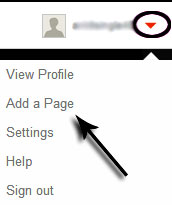
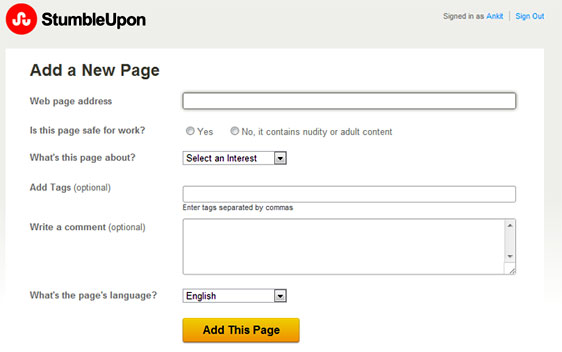
The submission should be in a proper way so that you blog always get free from any SEO penalties because I have already said that wrong SEO can ruin your blog ranking.
There are lot of things which we should keep in mind during submission. I will cover this topic in detail in my next tutorial. So be in touch with me to learn how to do social bookmark effectively. Thanks for your patience!








0 commentaires:
Enregistrer un commentaire